The New World of Amazon Sponsored Brand Video Ads
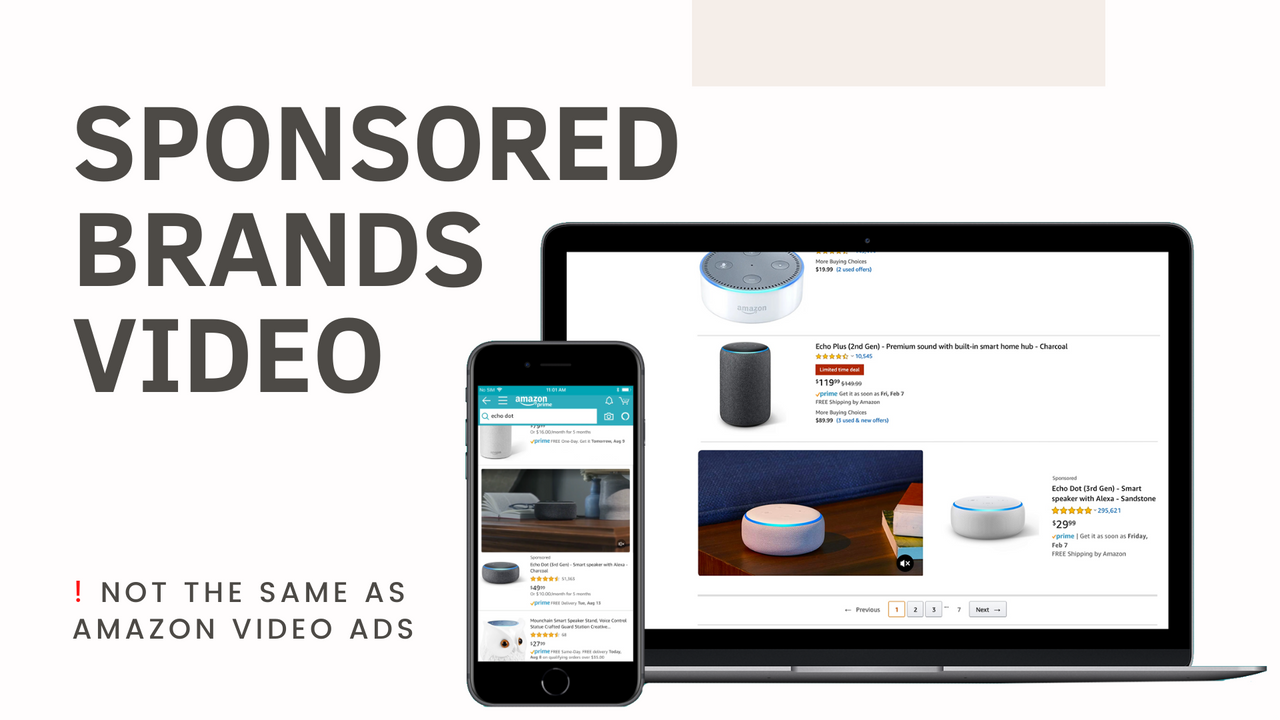
Are you looking for ways to sell more products on Amazon?
There's a new advertising option: Sponsored Brand Videos. Amazon first called this "video in search," and it was only available on the Amazon app through iOS devices. Since then, they've expanded, and now you can find the option on Android devices as well as your desktop computer. Amazon uses this technology to expand the eCommerce market and leave more of an impression on customers.
With so many sellers on Amazon, they continue to find ways for the many players to advertise their products, and this is especially true since the sponsored products market use has grown. Because the costs increase for more traditional ads, users are looking for new real estate for their ads. Basically, you can advertise your listing by showing the product, images, or through a video. If you're interested in this new opportunity and your brand is registered, you can check out if placing these ads is a good fit for your business.
Here's how Amazon Sponsored Video Ads work. When a customer types in a search term, various items are displayed. When you have a Sponsored Video Ad, your ad will show a video with your listing. So, when customers scroll through the items returned from the search, a video automatically plays as they pass your listing. Once they click on your listing, it goes right to your display page.
Things to think about when considering Sponsored Video Ads is there are quite a few wasted clicks on sponsored brands that lead to no purchases. Videos are likely to have the same outcome, so they may involve a high cost. Expect the price per click to be up to around $10. This form of advertisement obviously might not be a good fit for lower priced items, but for items that cost hundreds of dollars or more, it could make your product shine over other listings.
As far as how a Sponsored Video Ad is set up, you still have the same parts of a listing, including the item and price, but added to that is the video. First, you go to Sponsored Brands, then choose Ad ->Video to set up. You can turn the sound on or off, and the video will say it is sponsored. You are not allowed to use marketing language such as "buy now," use any Amazon branding elements, do anything that directs people to leave the Amazon site, or show your personal website in the video.
If you record a video, it is recommended to make them anywhere from six to 45 seconds long. Likely, keeping them under 30 seconds is best, perhaps even as short as 15 seconds (think about the average short attention span nowadays!) You want people to finish the video and be inspired to click on your listing. Even though you can turn the sound off, it's best to have the sound on and perhaps show people using the product and talk about the number one feature of the product. Also, the video autoplays, so think about the ending transition so it flows well, such as fading to black.
Another tip: when you record the video, do a test if you're using your camera. This might be an excellent occasion to hire someone to make a professional video for you. One way or another, make sure you have someone who speaks well representing your product in the video. When you're investing anywhere from $5-10 per click, you might want to consider spending upwards of a few thousand to get a really impressive video.
With Sponsored Video Ads, you can advertise only one product per campaign. If one of the products runs out of stock, you can still advertise your product. You can add only one ASIN into each video campaign, and you are only allowed to choose one ASIN per video. So, if you have different colors of a product or something similar, select your best seller.
Currently, the targeting that is available for video campaigns is Keyword targeting. You can add keywords in all three match types and add negatives. As of yet, creative optimization isn't available for this type of video program. Advertising reports for Sponsored Brand Videos are separated into sponsored products and regular sponsored brands. Amazon will show you keyword or campaign performance for a given period of time.
You may have also heard of Amazon Video Ads and wonder what the difference is between these and Amazon Sponsored Brand Videos. With Sponsored Brands Videos, you are only playing your videos on Amazon and just if you have your brand registered. For Amazon Video Ads, enrollment in the corresponding program is required, and your ads are viewable outside of Amazon on other sites. While Sponsored Brands are solely within Amazon, Amazon Video Ads are more about creating brand awareness. Investment is also a big difference as you're likely to invest around five figures a month on Amazon Video Ads.

