How Amazon Posts Can Help You Get More Sales
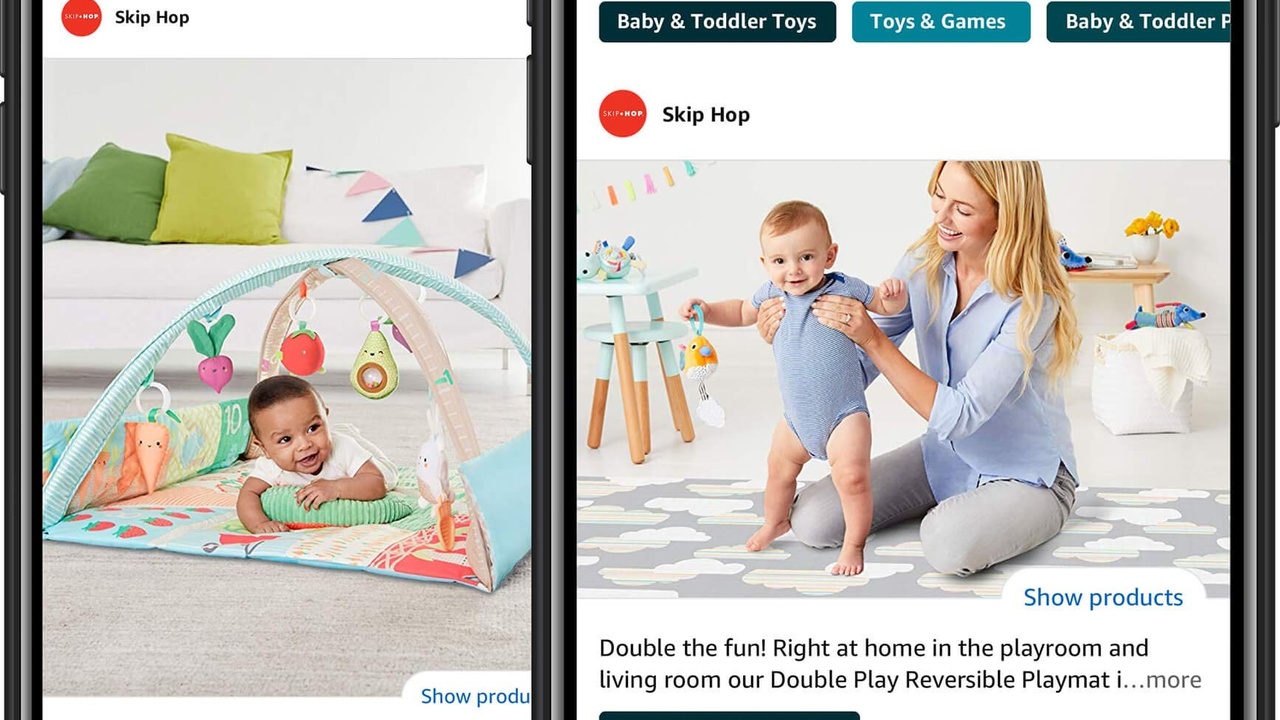
With the popularity of selling on Amazon, the platform continues to look for ways to help users buy and sell products. Amazon Posts is a recent advertisement option that looks similar to social media.
Amazon's first attempt at this concept was Amazon Spark, where Prime Members posted about their recent purchases. Amazon scrapped that idea, and then they invented Posts. However, instead of members posting, the brands promote themselves and their products.
Amazon Posts is (at this point) free advertising, but Posts are not actually social media since they are not social by nature. They are about showing consumers products to buy. When Amazon users look up a product, they will see Posts (shown under the heading "Related Posts) as they scroll down the page. They appear as an image of the brand's product with a caption and a link to the ASIN advertised.
What's impressive about this free service is the ability to take the attention away from your competitors' products. If a user scrolls down the page and your Post for the same product distracts them, they may click on your link. If they end up buying from you, you've essentially stolen someone else's customer.
You need a few things to get started using Amazon Posts:
1. You have to be brand registered, which means you are either registered with Amazon or have a pending trademark in the marketplace where you are trying to sell (such as the US or UK).
2. You need to have an Amazon storefront. Storefronts include a headline with a logo and a feed of your products. You can use one of Amazon's templates to quickly set this up (like within a few hours).
Because Amazon Posts is limited to only those who are brand registered and have a storefront, the number of people who can use it is more limited. Where there are more barriers to use a service, there is better opportunity for you to take advantage of that small window. In other words, you'll have fewer people using the service along with you.
Using Amazon Posts is simple. To create a post, login to your seller account and go to Campaign Manager. Click on the advertising drop-down menu to choose Option. Posts will either be available for you choose, or if it's not, it will list what you need to use this service.
When you're setting up a post, gather all images you can about your product. To get the most out of Posts, go ahead and create a Post for each individual photo you have. Lifestyle photos where people or models are actively using the product are recommended. Call out the features of your product. You could also include a testimonial or answer a frequently asked question as part of your descriptive text.
Parameters for your photos include: JPG or PNG, 640x320 or larger and in RGB color. When you write your caption, the limitation is 2200 characters.
You'll see a list of categories the product is tagged under at the bottom of the Post. When a customer clicks on the category tag, it takes them to other related posts.
Amazon has to approve the posts before they go active. One common reason Posts get kicked back is something wrong in the text. Keeping the caption shorter is a good strategy to avoid saying anything that meets Amazon's disapproval. Put a call to action at the end of your caption, like "Order yours today."
You can schedule posts in advance and during peak times if you know when those times are. Once you start getting clicks and impressions, Amazon will show you the Post and the number of times that Post was seen and clicked.
Remember, while your Posts are viewed on your competitors' pages, their Posts are also seen on your Product Pages. This presents the situation of brands using Posts to challenge competitors' detail pages while also defending their own detail pages from those offered by competitors.
When you set a strategy for your Posts, it's a good idea to use them as you would an Instagram post. It's all about getting attention—in a good way. If you frequently use Instagram for the same business purpose, setting up your Posts will be easy as you can use the same content.
How do Posts help you get more sales?
1. In the world of Amazon, specific structures and uniformity are in place. Posts allow you to create your own Amazon presence. You can use this format to stand out and tell your own unique brand story.
2. People tend to do a majority of their shopping online and through social media. The aspect of Posts that appear like a post on social media draws consumers in to buy your products, just like on Instagram or Facebook. The days of social media only being a place to share photos with your friends is in the past. Today, it's a means of commerce. You won't get the same amount of people as other sources do, but Posts does make buying easier as it's only a click or two away.
3. Shoppers can follow your Amazon brand. While you still aren't able to see how many followers you have, shoppers can follow you. This allows them to get notifications of new products you release and keeps them interested and shopping with you. Expect that Amazon will increase this aspect's functionality as time goes on.
4. Posts affect your conversion rates. Customers like comparing products and features when they are making a purchase. Amazon Posts help customers in this endeavor and, as a result, convert more clicks to purchases.
5. Posts have an indirect effect on SEO. Posts tend to boost on-page conversion, which eventually improves your organic ranking. However, they don't automatically improve your product's search results.
6. As of now, Posts are free, and there is no limit to how many Posts you can make. While it is a courtesy, this is an excellent time to figure out how well it works for you and when to post at most opportune times. If they monetize Posts later, you'll know how to use them most effectively.
Amazon Posts is a promising way of advertising your Amazon business. Especially while it's still free, Posts allow you to continue building your brand. Between the small amount of time it takes to set them up and how they can copy social media posts you're likely already making, there's little reason not to get started using Amazon Posts. Since your Posts appear on competitor's pages, it's an unprecedented chance to take some customers from rivals as well.

